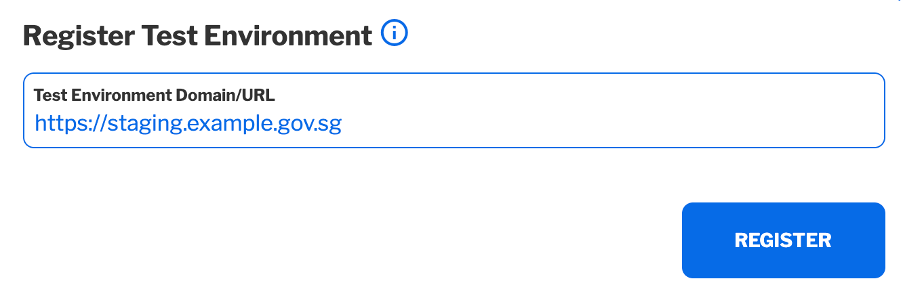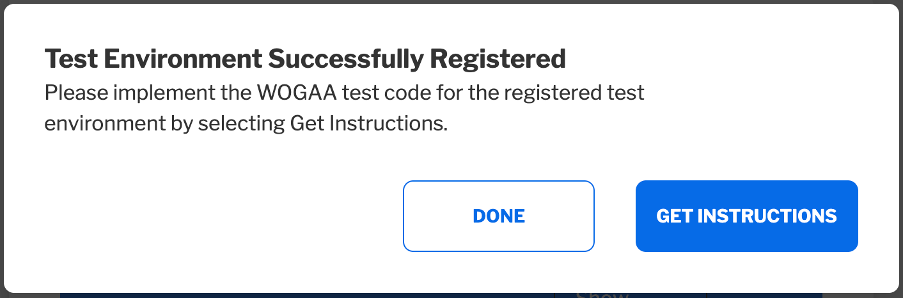Registering a IS or TS Test Site¶
As a best practice, you should test the code on your staging environment before deploying it on your production environment. Please follow the next steps to register your test environment.
Pre-requisite¶
- Ensure you've registered your main IS site or registered your main TS before proceeding with test site registration below.
- Only OIC of the TS is able to register the test environment.
Steps to Register IS Test Site on WOGAA¶
Step 1. Login to https://wogaa.sg¶
Step 2. Navigate to an existing IS or TS Digital Service¶
- Navigate to Manage > Manage Service
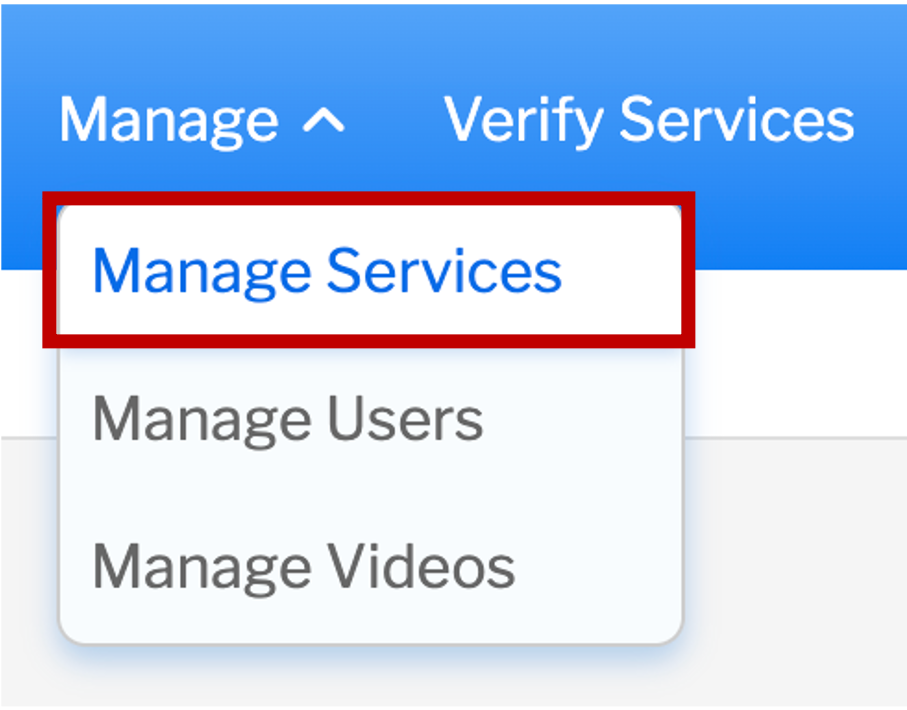
Step 3. Search and navigate to an existing Digital Service¶
-
Search for your Digital Service
-
Click on the name of the Digital Service of interest
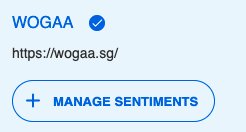 (Click on the IS or TS Name of interest)
(Click on the IS or TS Name of interest)
Step 4. Register Test Environment¶
- Select the
Test Environmenttab - Select
Register Test Environmentto register your respective test environment's domain/URL

Step 5. Enter your test environment URL¶