Registering a Mobile Application¶
Note that Mobile Application refers to native applications developed for iOS, Android and Huawei App Gallery mobile devices. Mobile web view should be registered as an Informational Service.
Pre-requisite¶
- Have you registered your new system with the Digital Governance Platform? If you have not, please click https://ssp.dgp.tech.gov.sg/ (intranet only) to register your system at the Digital Governance Platform.
Steps to Register Mobile Application on WOGAA¶
Step 1. Login to https://wogaa.sg¶
Step 2. Add Digital Service¶
- Navigate to Manage > Manage Service
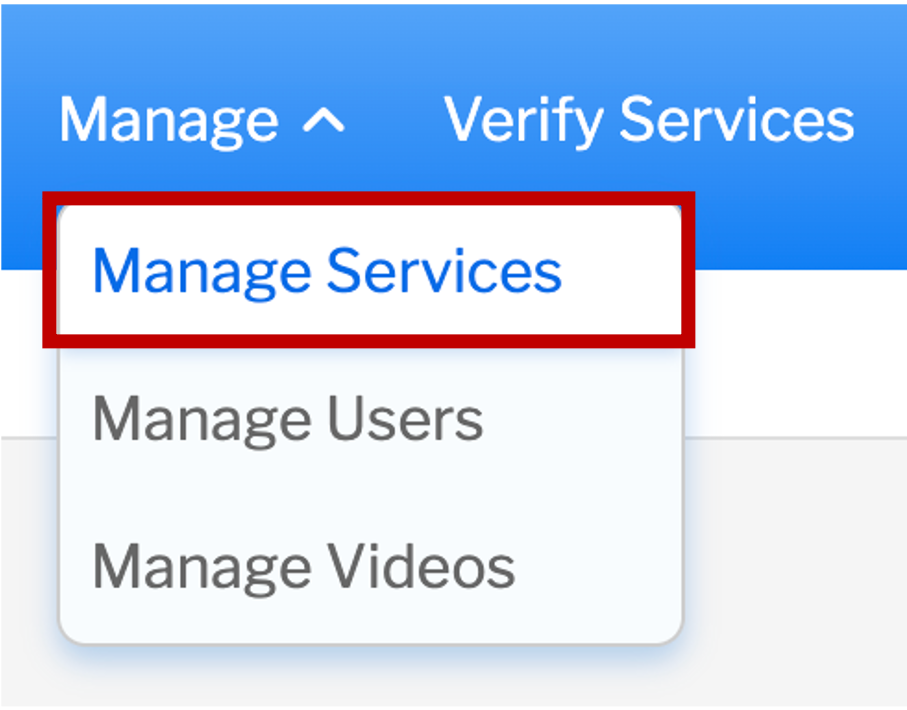
- Click on Register A New Service

- Click on Mobile Application (IOS, Android and Huawei)
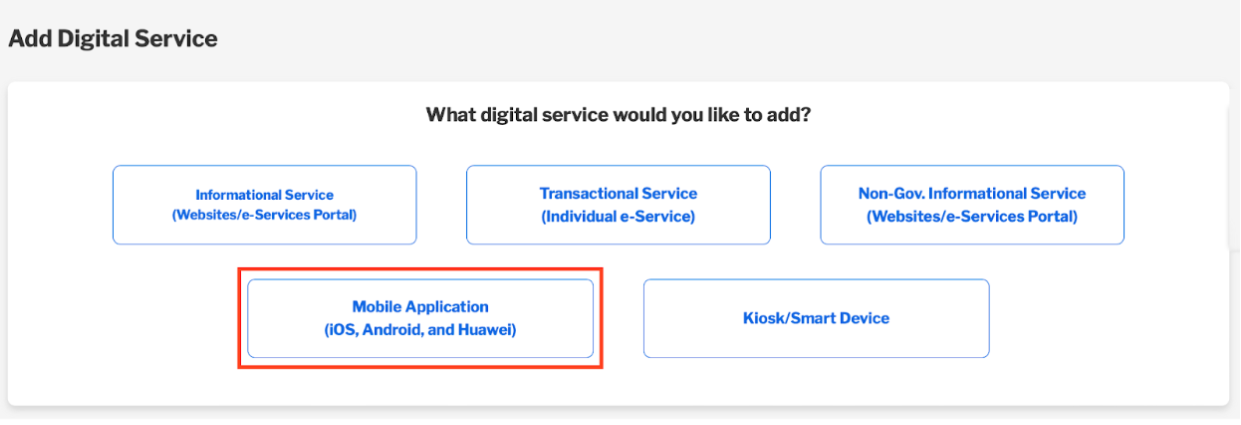
- Select platform(s)
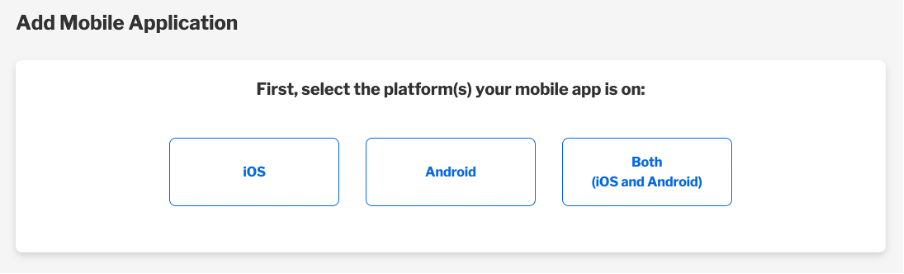
Step 3. Background Details of Informational Service¶
- Before you proceed, please prepare the following information listed below:
1. iOS App Store URL, Android Store URL, and / or Huawei App Store* URL
2. The intellectual property rights of the app(s)
3. Target audience of Mobile Application
4. Officers-in-charge of Mobile Application
5. Details of ICT system registered in Digital Governance Platform (*Details can be added after registration if not available)
-
Enter the require information into the form and click on Next
-
If you want to add additional platforms for registration, please click on the '+ Add Platform' button to select the platform.
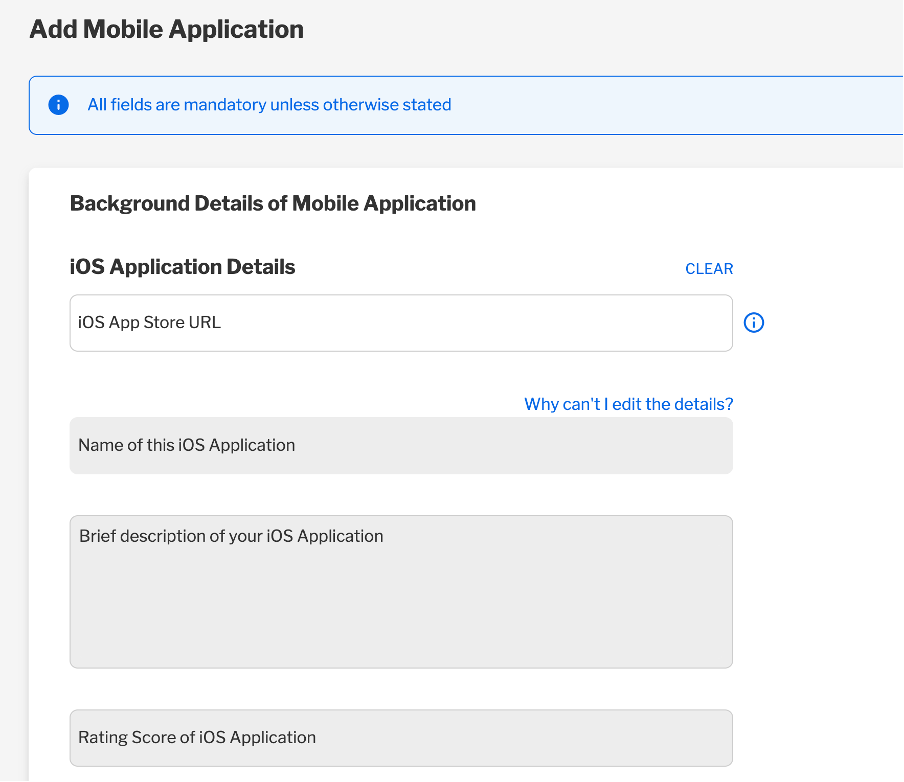
-
Please verify the URLs are collected before clicking on confirm.
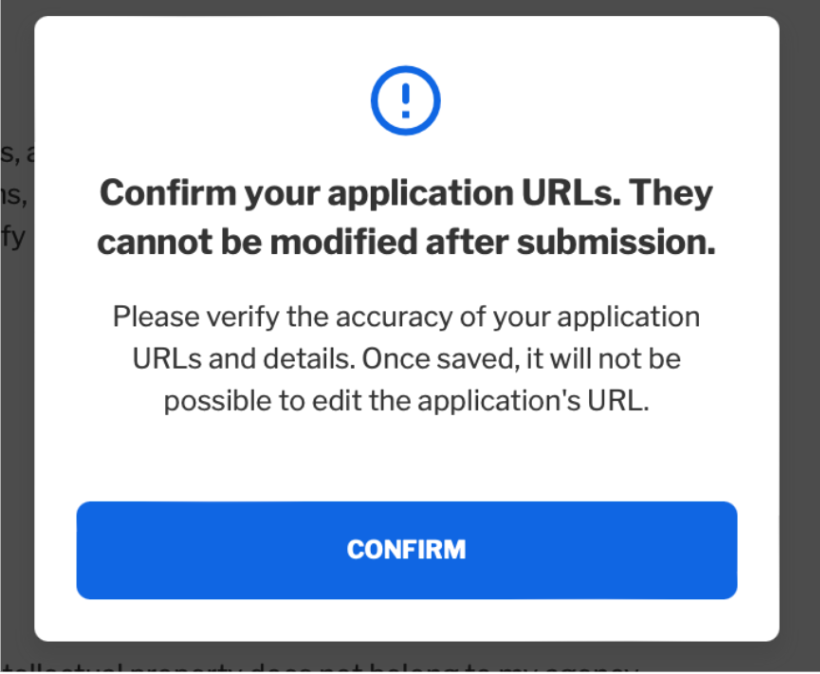
Step 4. Details of DGP ICT System¶
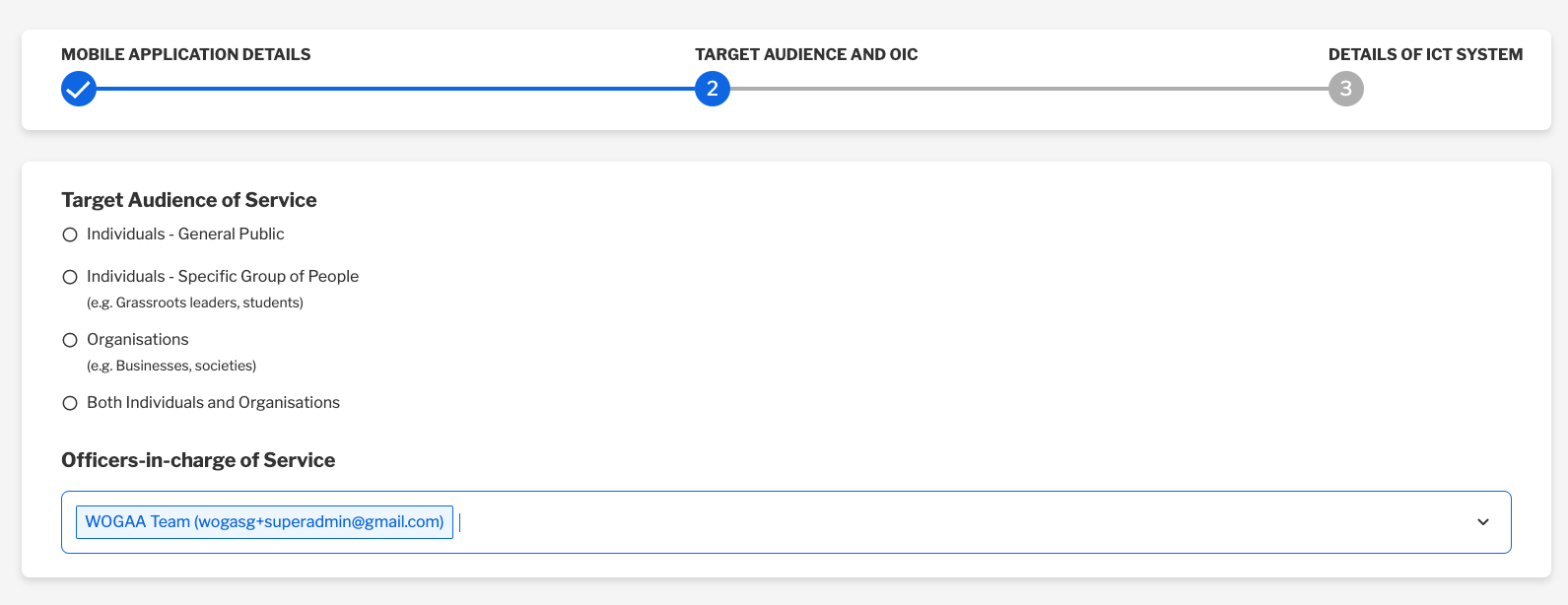
Step 5. Details of DGP ICT System¶
- Enter the details of ICT system registered in DGP into the form below
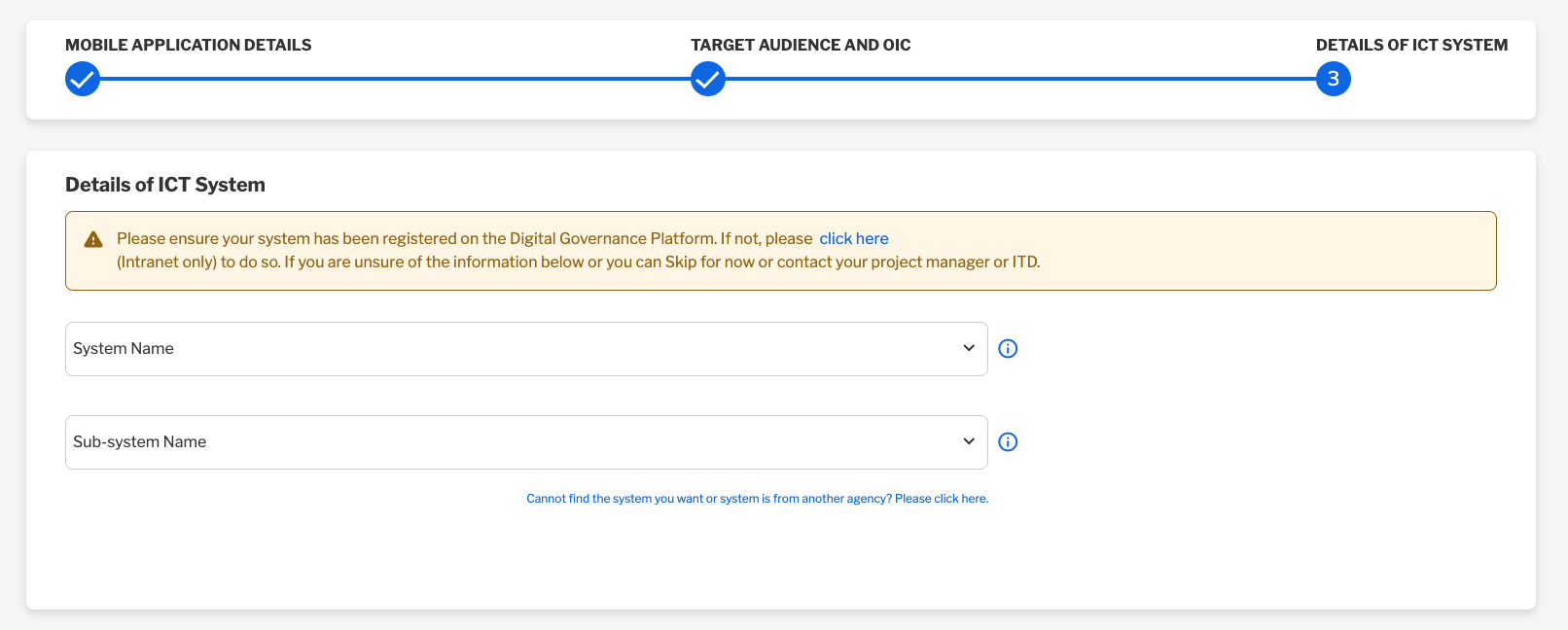
- If you're a subcon-ed user and unable to locate the ICT System information, please click on "Register a service for another agency link".
- If you do not have the ICT system information handy, you may skip this step and enter in later. Please click on “ Skip for now and submit”.
Step 6. Complete Registration¶
You've successfully registered your Mobile Application. . 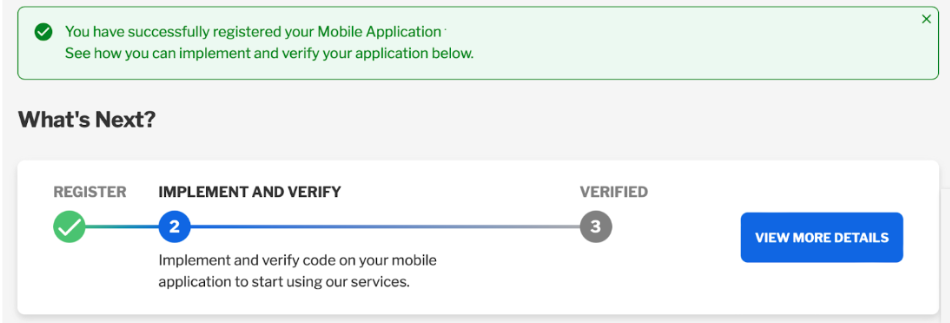
Step 7. Proceed with implementation of mobile tracker¶
Refer to the steps here Implementation to Mobile App