Registering a Non-Gov Information Service¶
Non-.gov.sg Informational sites refers to domain(s) co-owned with non.gov entities, managed on behalf of non.gov entities such that the agency uses the informational sites to communicate programmes, initiatives, or information.
Pre-requisite¶
- To be registered on WOGAA, the website needs to be a Fully Qualified Domain Name (FQDN) [such as https://example.com] .
- The service must be accessible from the Internet.
- Types of Non-Gov Services that can be registered:
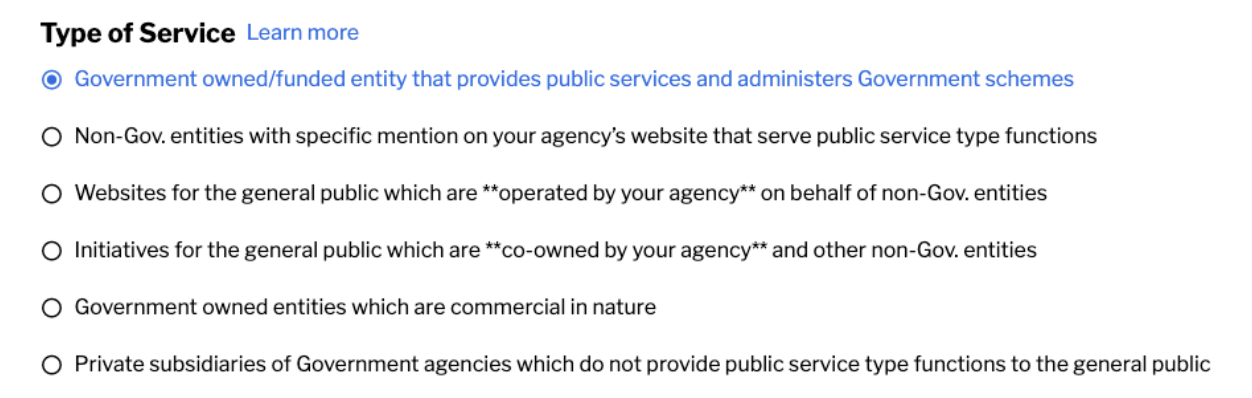
Steps to Register Non-Government IS on WOGAA¶
Step 1. Login to https://wogaa.sg¶
Step 2. Add Digital Service¶
- Navigate to Manage > Manage Services
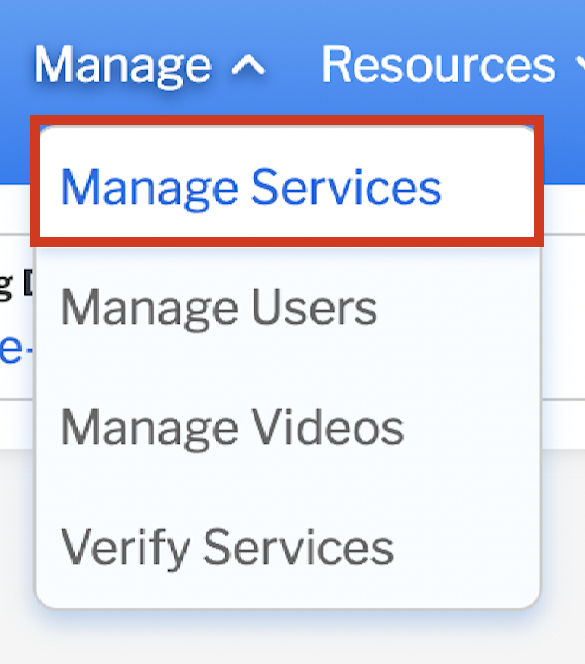
- Click on Register A New Service

- Click on Non-Gov, Information Service (Website / e-Services Portal)
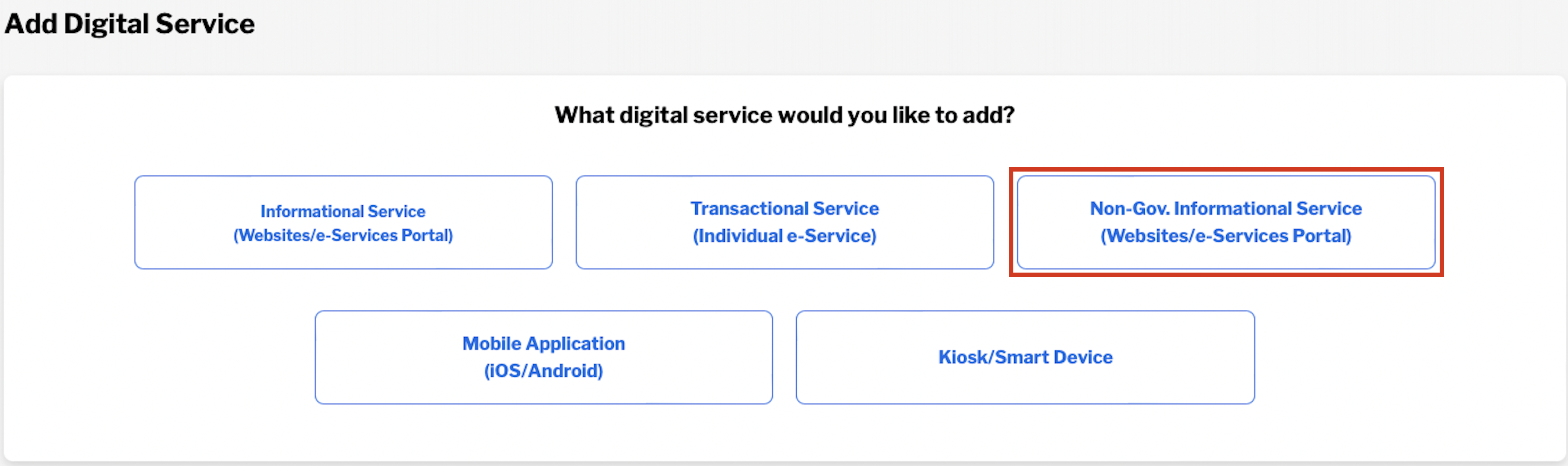
Step 3. Background Details of Non-Gov service¶
- Before you proceed, please prepare the following information listed below:
1. Name of the Service
2. Domain of the Service
3. Description of the Service
4. Type of Non Gov. Service
5. Officers-in-charge of the Service
*Note:Non-government informational services that are registered will not need to implement and verify the WOGAA.js code for tracking.
- Enter the required information into the form, select the uptime service monitoring option and click on Submit.
With "Website Availability Monitoring" option enabled, you can make use of WOGAA Uptime to monitor your system availability without implementing WOGAA.js.
For more information on uptime service, you can refer to our FAQ page. Note to also declare your scheduled maintenance on WOGAA Uptime for the registered site.
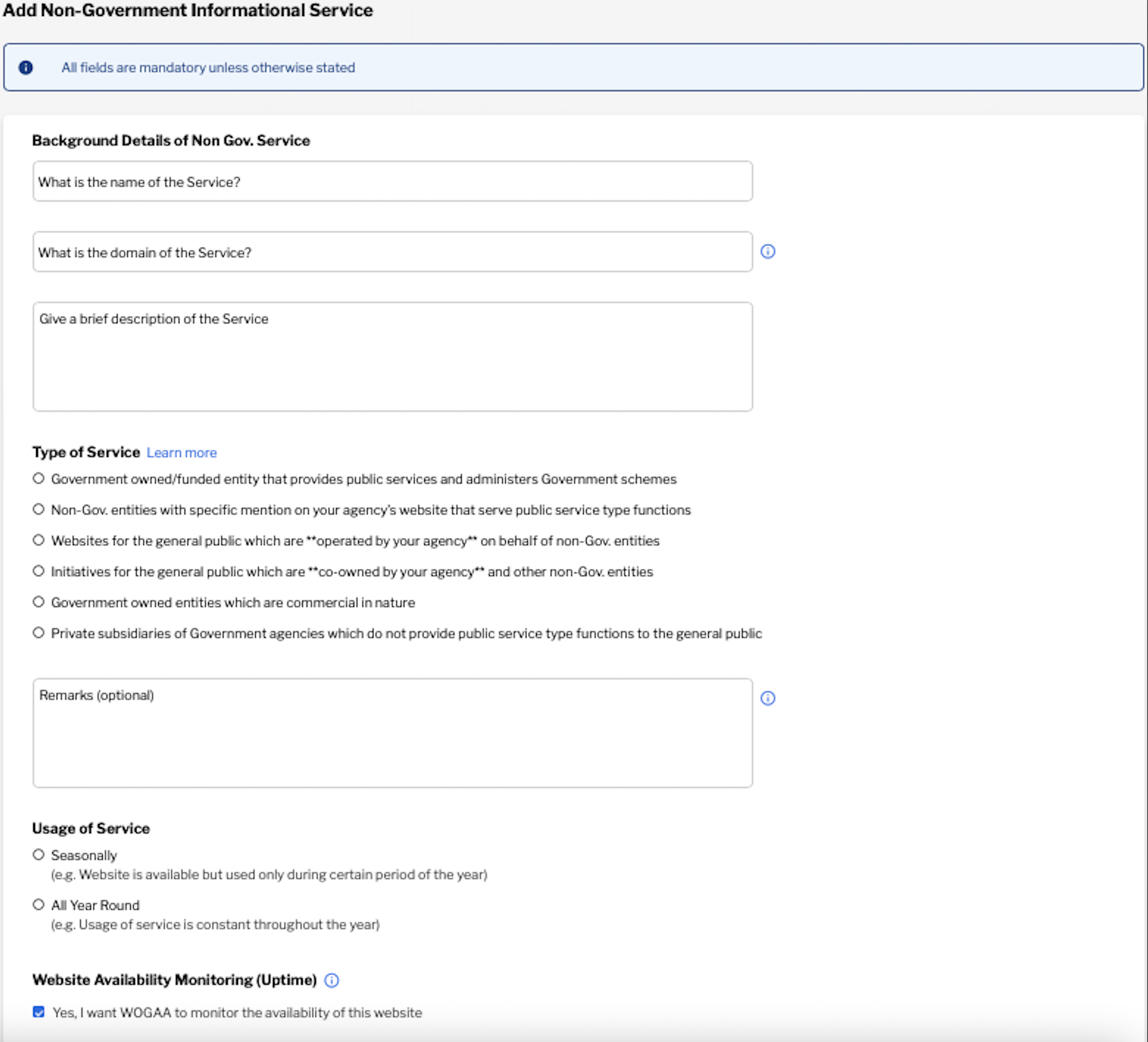
Step 4. Complete Registration¶
You’ve successfully registered your Non-Government service.