Registering a Transactional Service (TS)¶
According to Digital Service Standards, a transactional service (TS) is a digital service that requires explicit user exchanges. A transactional service allows the user to participate in the transaction and typically involes an exchange of information, such as money, licenses, etc.
Pre-requisite¶
- Have you registered your Informational Service (IS) before setting up your transactional service (TS)?
- The service must be accessible from Internet.
- Also, see the information on where to place the event trigger codes based on the types of Transactional Service design structure.
- Have you registered your new system with the Digital Governance Platform? If you have not, please click https://ssp.dgp.tech.gov.sg/ (intranet only) to register your system at the Digital Governance Platform.
Please do not add your test or staging site here! Live or production sites only. Refer here for steps to register IS or TS Test Site
Steps to Register TS on WOGAA¶
Step 1. Login to https://wogaa.sg¶
Step 2. Add Digital Service¶
- Navigate to Manage > Manage Service
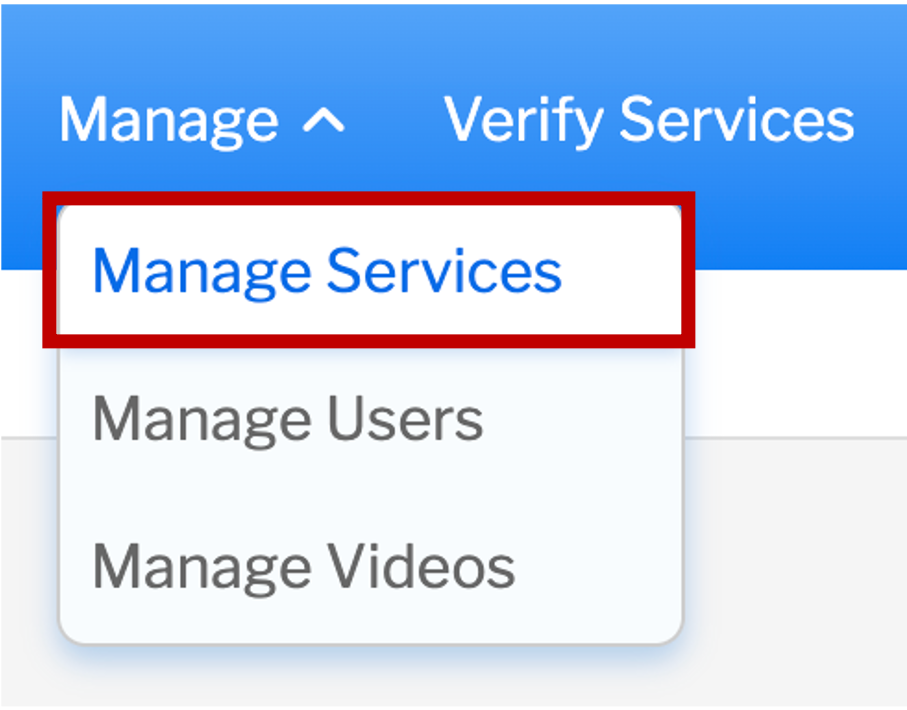
- Click on Add Digital Service

- Click on Transactional Service
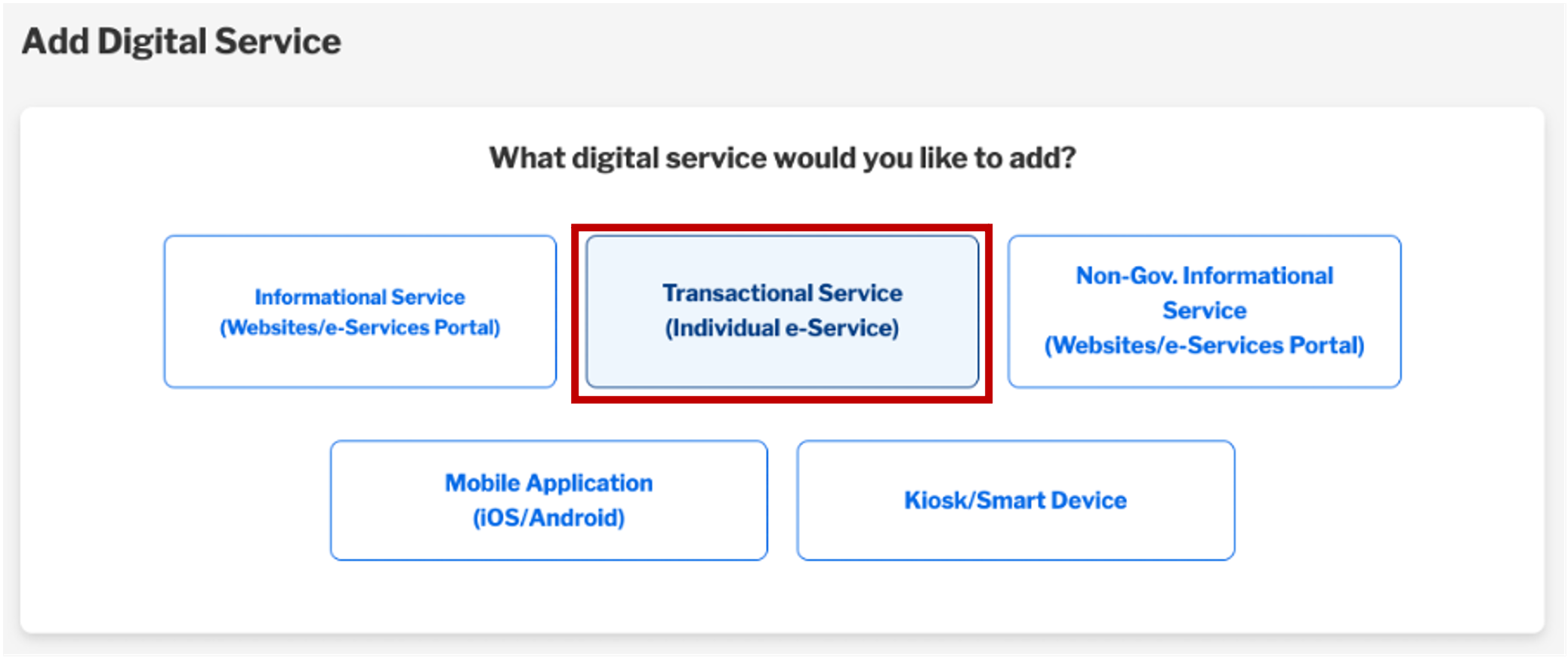
Step 3. Background Details of Transactional Service¶
-
Before you proceed, please prepare the following information listed below:
1. Name of service 2. Description of service 3. Transaction volume — Monthly average for previous FY 4. Date made available on internet, and planned decommission date (optional) 5. Type of service 6. Target audience of service 7. Details of ICT system registered in DGP (*details can be added after registration if not available) -
Enter the require information into the form and click on Next
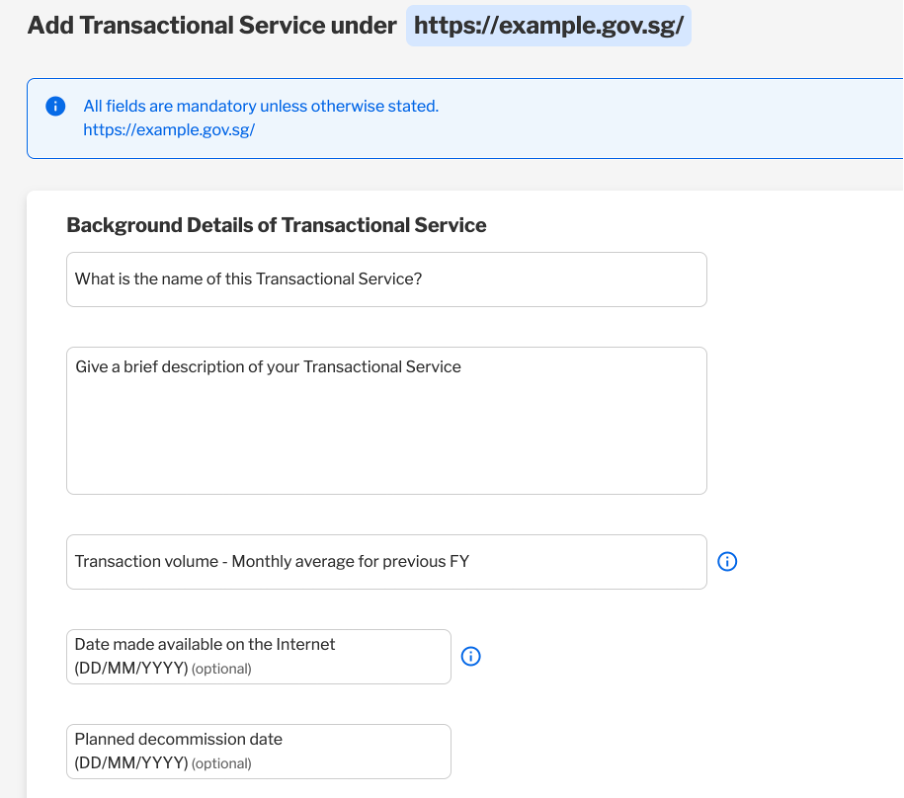
Step 4. Details of DGP ICT System¶
- Enter the details of ICT system registered in DGP into the form below
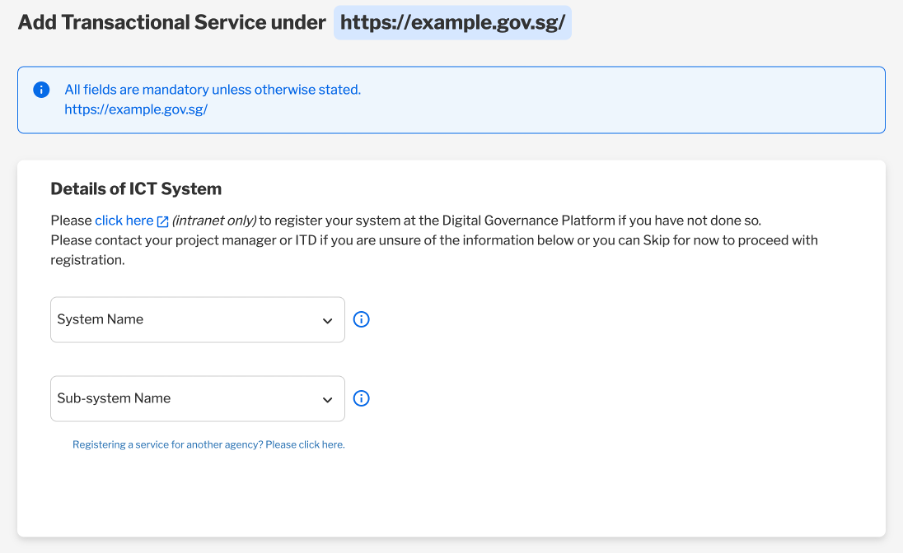
- If you're a subcon-ed user and unable to locate the ICT System information, please click on "Register a service for another agency link" below to locate the system.
- If you do not have the ICT system information handy, you may skip this step and enter in later.
Step 5. Complete Registration¶
You've successfully registered your Transactional Service. 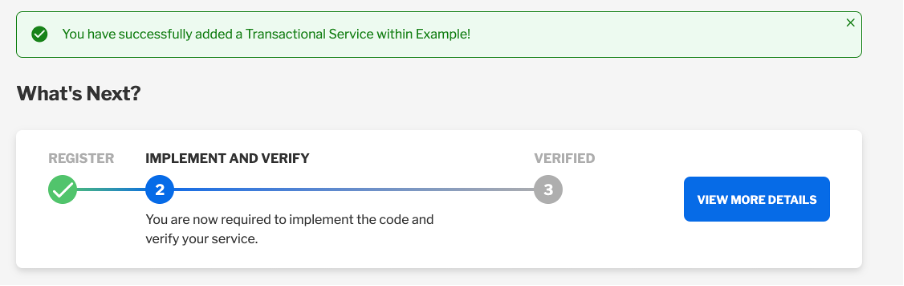
As a best practice, you should test the code on your staging environment before deploying it on your production environment. Please follow the next steps to register your test environment.