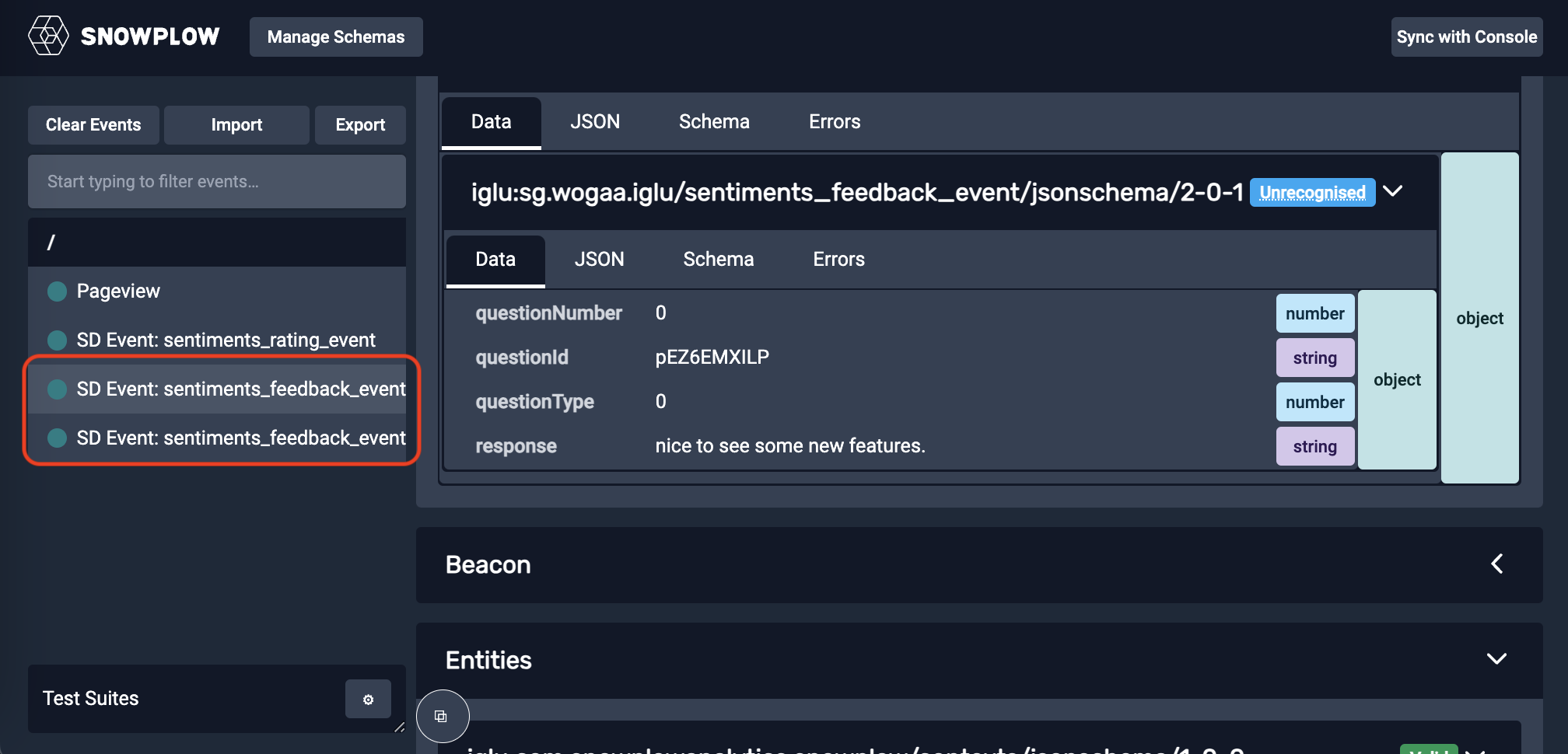Sentiments Verification¶
Verification Using Snowplow Chrome Extension¶
This verification applies to both Test environment and Production Environment
You will need the Chrome extension Snowplow Chrome Extension to verify the base code.
- Install Snowplow Chrome Extension
- Verify that Sentiments is loaded correctly.
- Right-click on the page and click Inspect
- Inside the Inspect console, click on the Snowplow Tab,
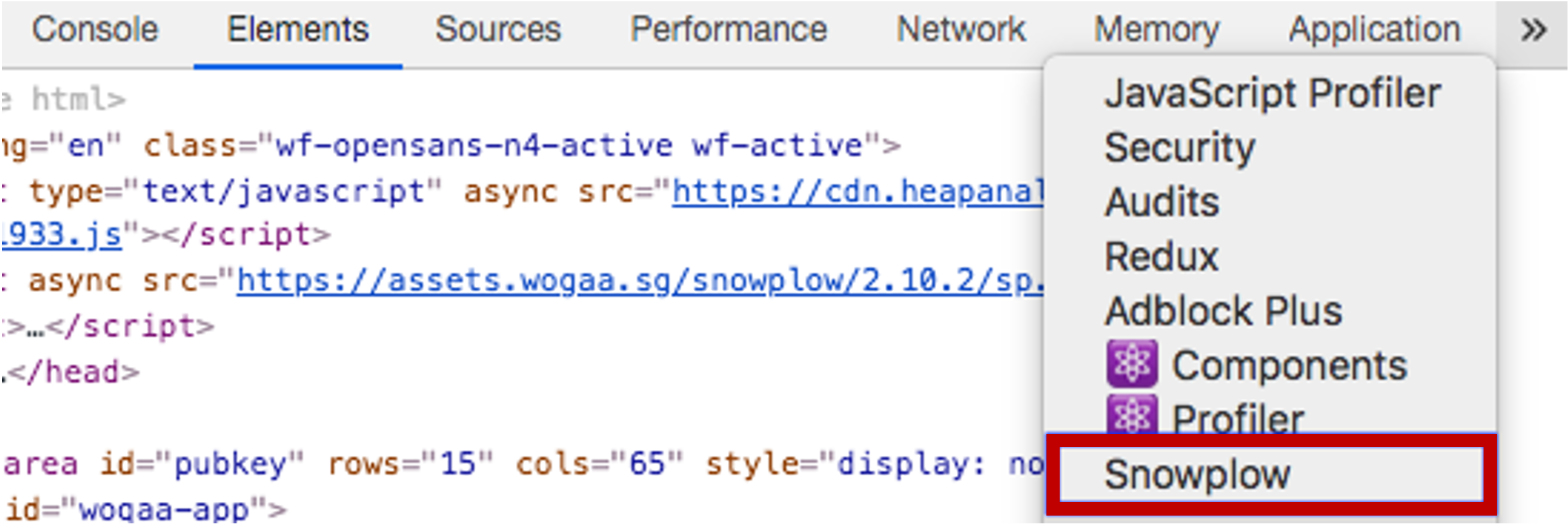
- Refresh the page and see that Pageview event is populated.
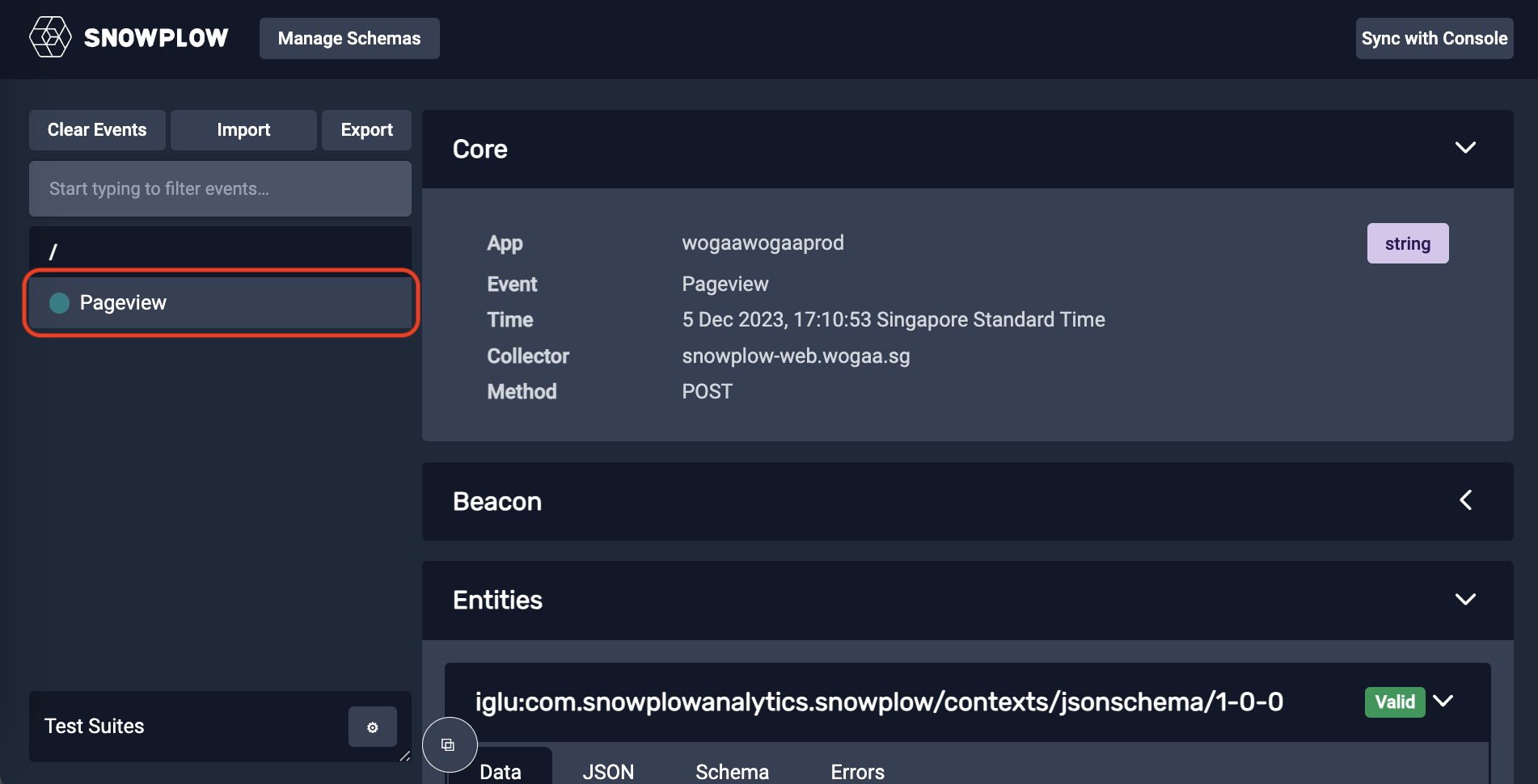
- Submit a rating and you will see the sentiment rating event as shown below.
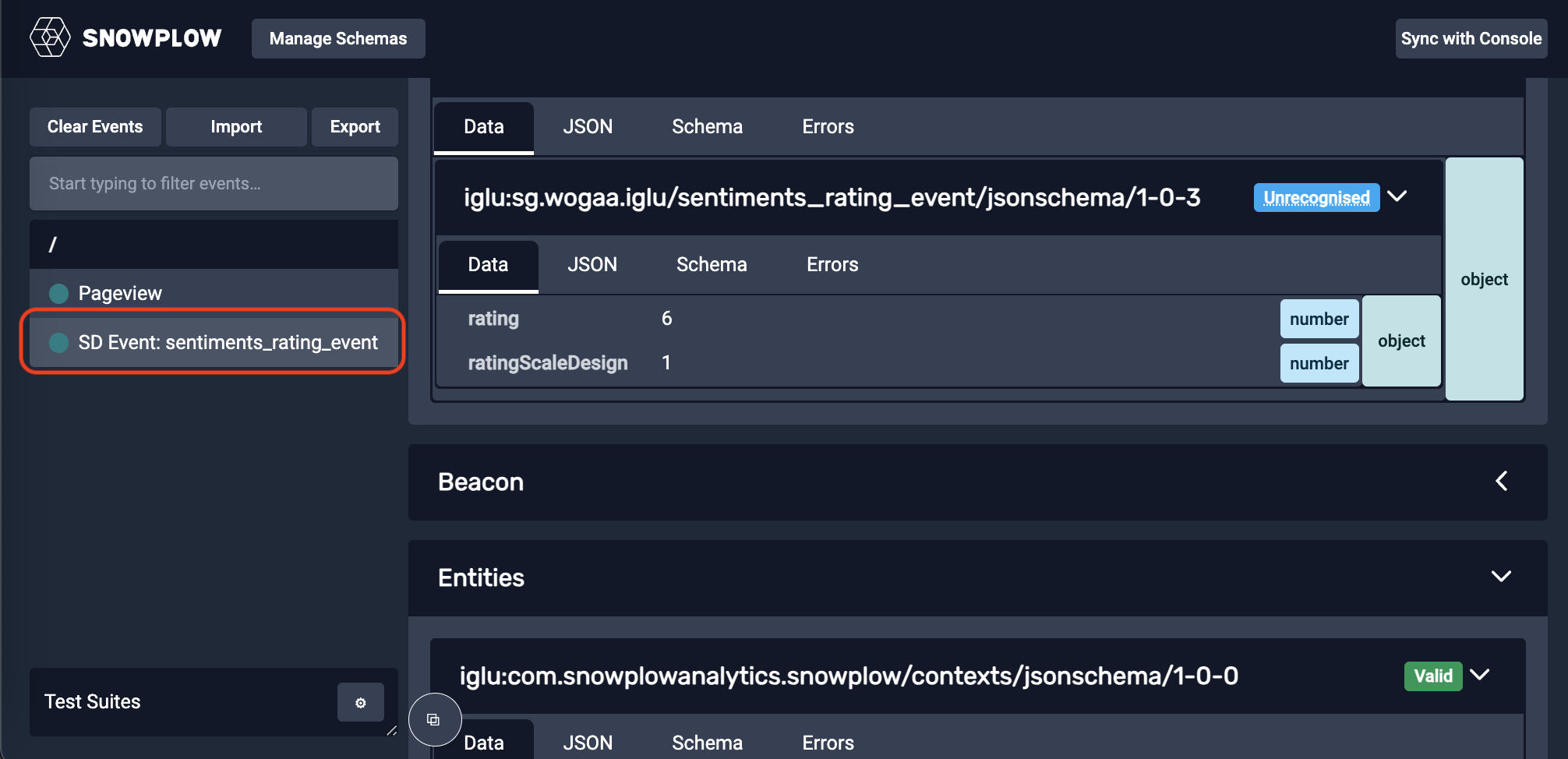
- Submit questions to populate sentiment feedback events as shown below.