Transactional Service Verification¶
Part 1 : Verification Using Snowplow Chrome Extension¶
This verification applies to both Test environment and Production Environment
Once you have implemented the TS tracking code, you will need the Chrome extension Snowplow Chrome Extension to verify if both events are being sent.
- Install Snowplow Chrome Extension
- On Chrome, navigate to the website with the base code installed.
- Right-click on the page and click Inspect
- Inside the Inspect console, click on the Snowplow Tab,
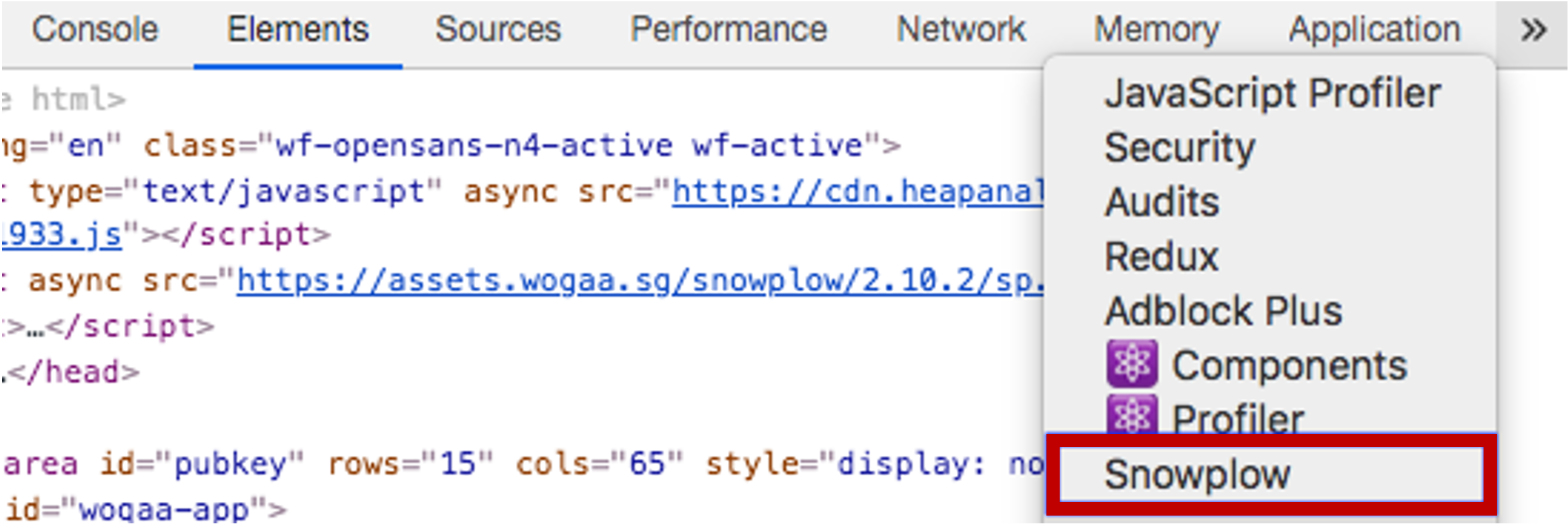
-
Refresh the page where the base code is installed and see that
Structured Event: transactionalServiceevent is populated.- Note:
- Event action is either
startorcomplete - Depending on your code implementation,
startevent andcompleteevent could be in different locations on your site.
- Event action is either
- Note:
-
Navigate using your browser to where the
startTransactionalServiceis implemented. Select on theStructured Event: transactionalServiceevents as shown below, and you should see an Event Action -start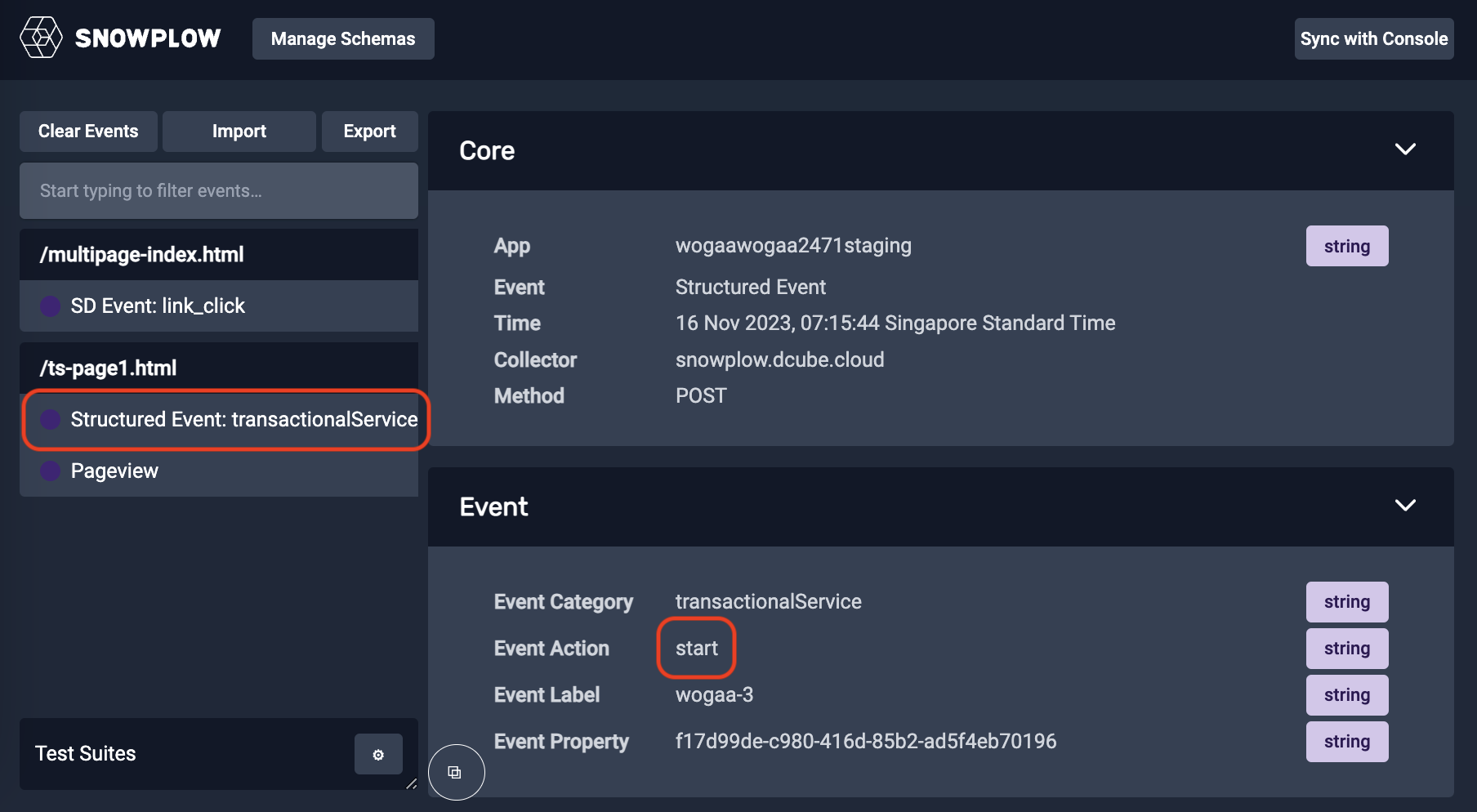
-
Navigate using your browser to where the
completeTransactionalServiceis implemented. Select on theStructured Event: transactionalServiceevents as shown below, and you should see an Event Action -complete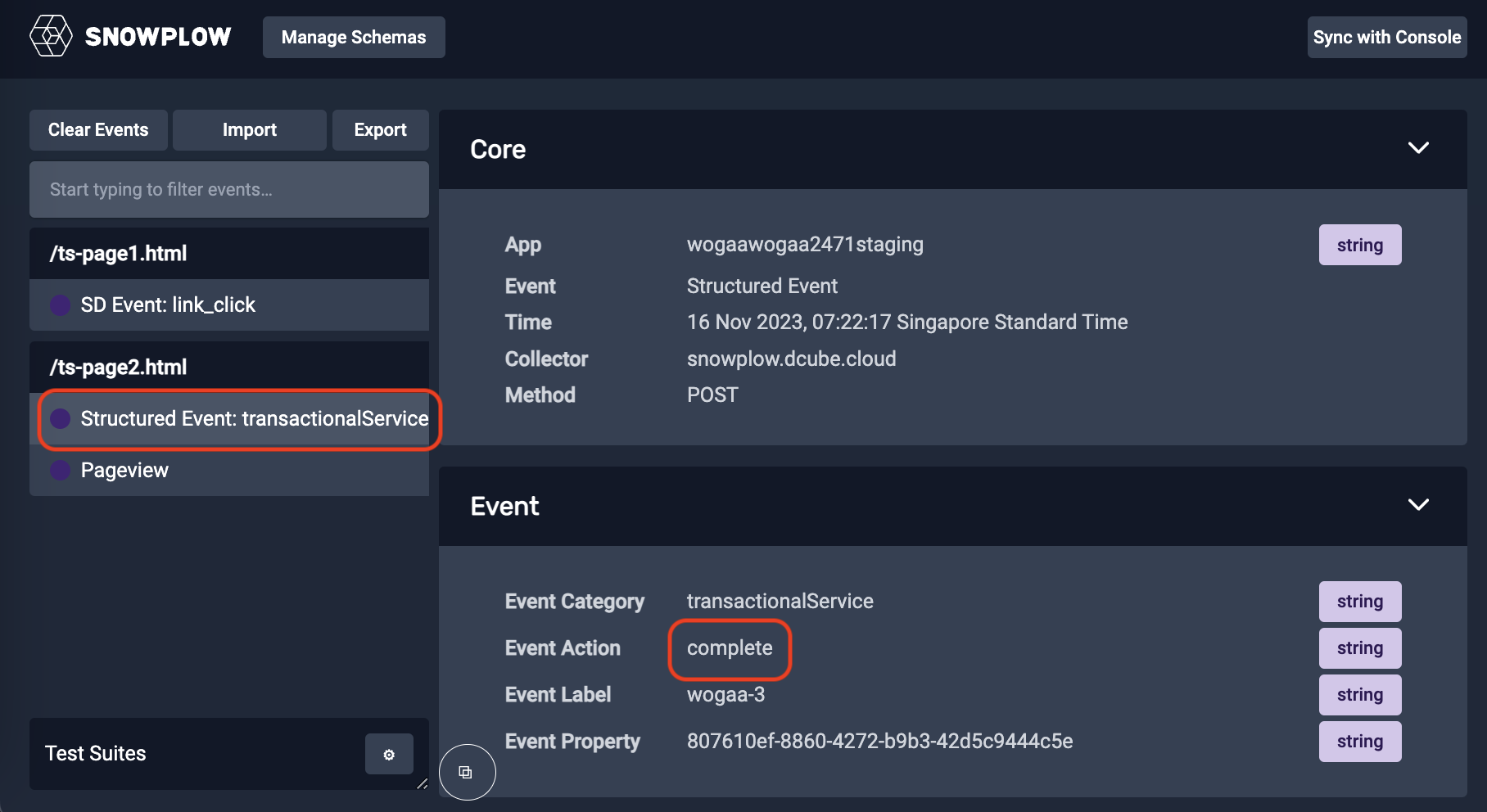
In this case, you may only see one event at a time. Navigate to the page where you installed code, and verify both events are triggered in their respective page.
* For Test environment:
* APP name is `wogaa<websitename>staging`
* Collector address is `snowplow.dcube.cloud`
* For Production environment:
* APP name is `wogaa<websitename>prod`
* Collector address is `snowplow-web.wogaa.sg`
Part 2: Self service verification tool¶
This applies to Test environment only
This tool allows you to verify if your implementation is working correctly in your test or staging environment by showing the past 7 days' transaction count. Please note it will not query the events from production server.
Please check if your test or staging setup is using the following script
<script src="https://assets.dcube.cloud/scripts/wogaa.js"></script>
Then use this tool to check your transactional service events by either providing the domain of your test server or staging server, or providing the tracking_id of your transactional service. Please omit http:// or https:// when providing the domain
Part 2: Verify if Wogaa server is receiving both events¶
This applies to Production environment only
The verification of Transactional Service on the server side is done automatically, however to be considered as verified, both startTransactionalService and completeTransactionalService events must be captured by our backend server.
It may take up to 24 hours for the verification. Once verified, we send out an email notification to Officer In Charge (OIC) for the Transactional Service. Please let us know if there is any issues with regards to this via support@wogaa.gov.sg